11) Remove the screws to the motherboard cover and release the touchpad cable
Remove the screws. There’s a seal over the top center screw. By breaking this seal, you invalidate any warranty.
Gently loosen the white cinch and unplug the touchpad ribbon cable by tugging at the blue handle.
12) Here is the top of a French AZERTY keyboard:
13) Here is the bottom of a French AZERTY keyboard:
If you order this part number, you will get a French keyboard..
14) Lift off the motherboard cover / heat spreader
Carefully pry around and lift off the cover. Be carefull around the audio ports and near the screen.
15) Here’s the bottom of the motherboard cover
You can see the touchpad in the bottom center.
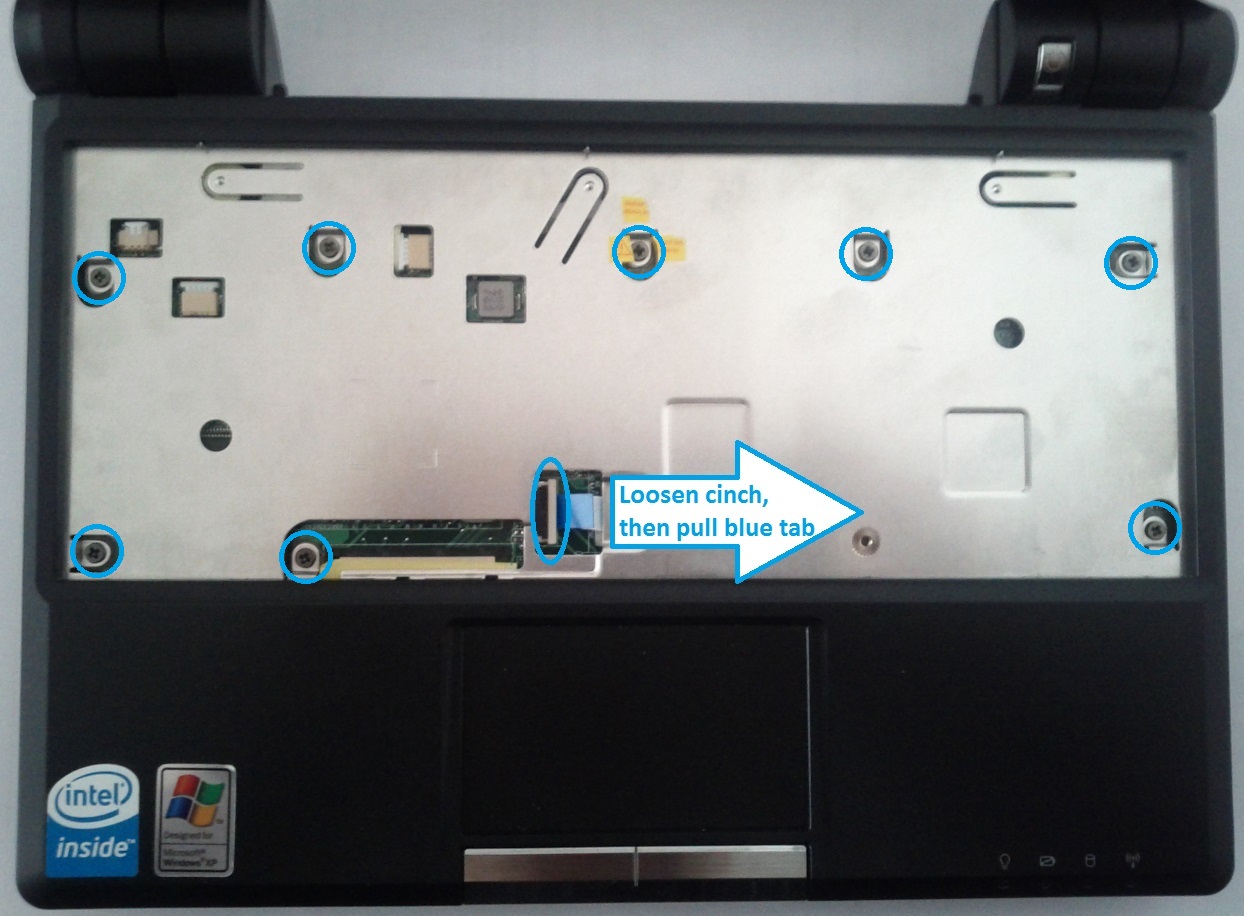
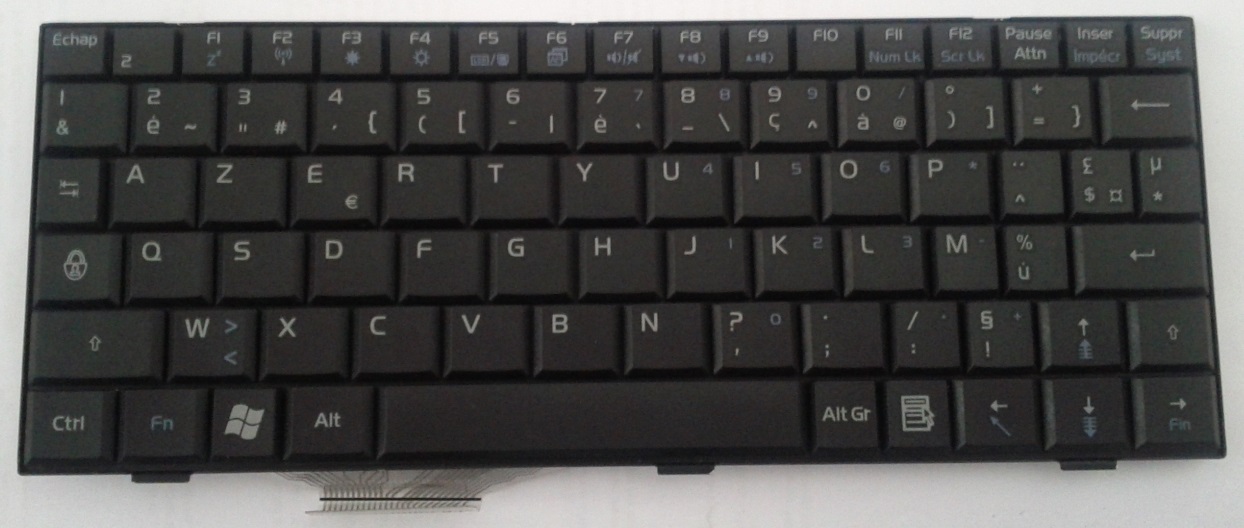

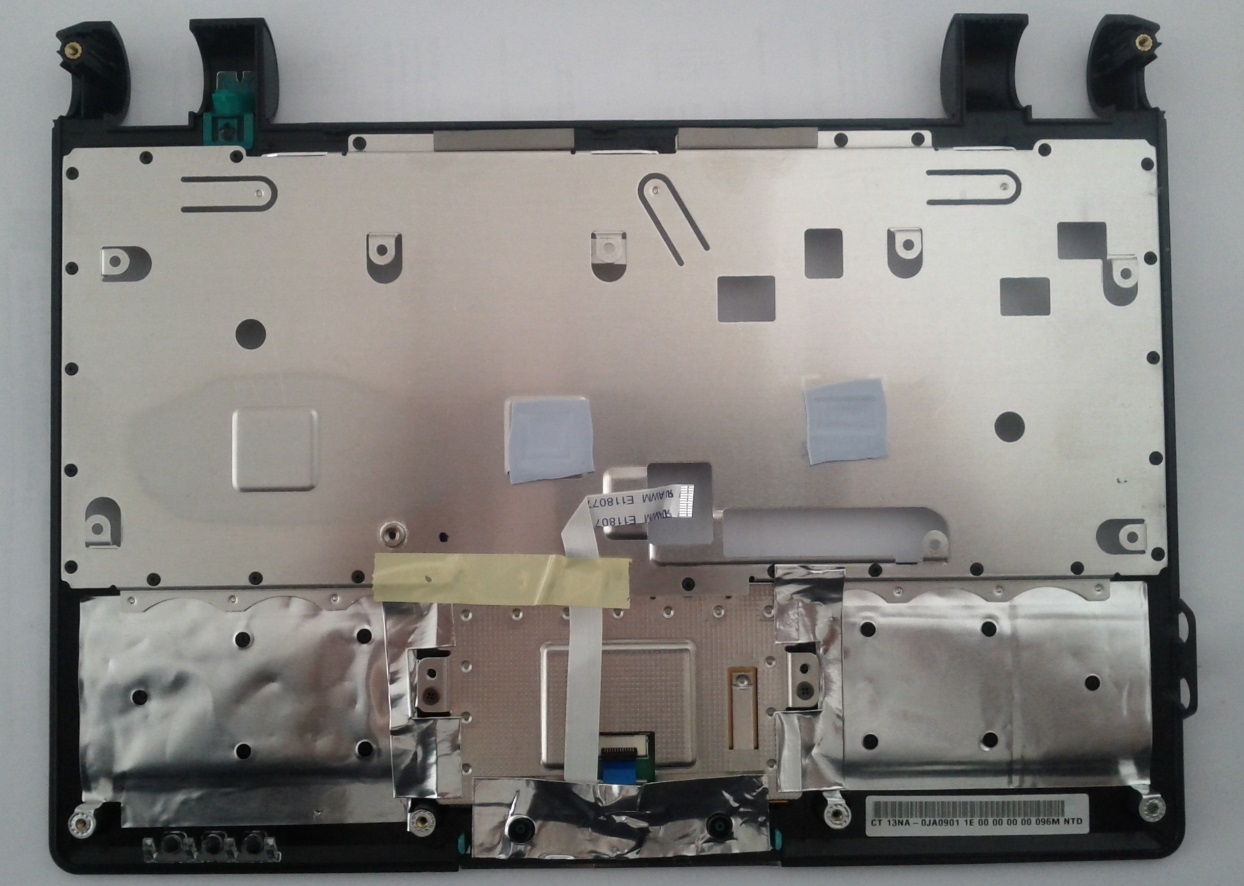
Thanks to share, I have problem with the Wifi card and try to find a manual to show where is it and how to open, again thak you so much, best regards.