36) Click on a username:
37) Type in your user password:
38) “System” -> “About this Computer”:
Let’s see what we have…
39) You should be running CentOS version 6:
My Asus Eee PC 900HD has a 900MHz Intel Celeron processor, 1GB RAM and a 160GB hard disk.
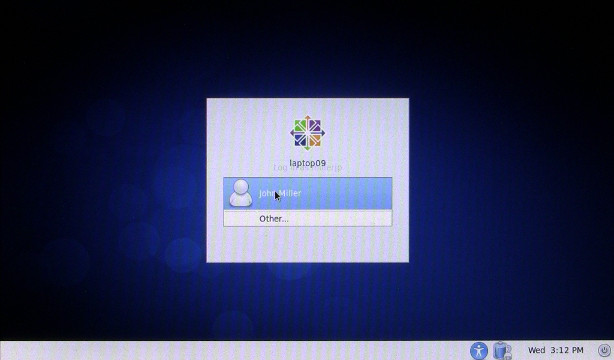
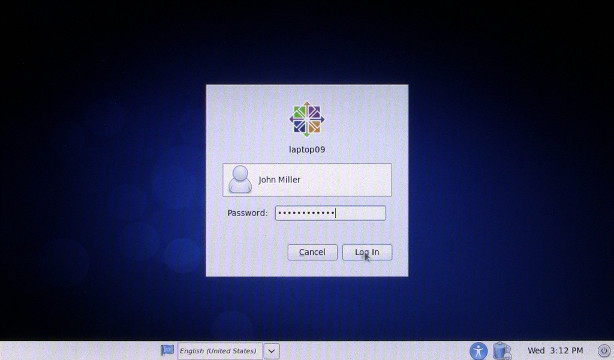
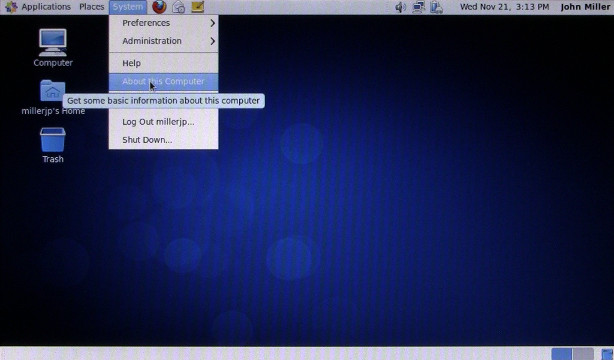
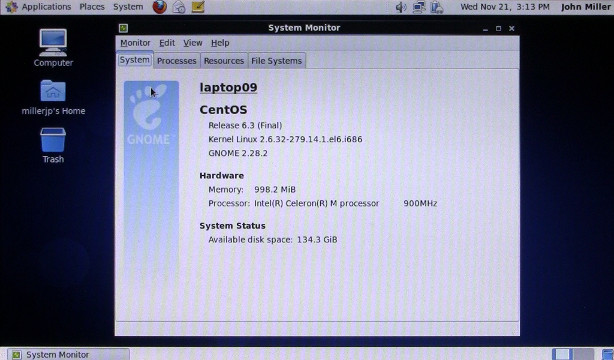
Pingback: Comment installer CentOS 6.3 sur un Asus Eee PC 900HD | John Miller