16) Click on “Forward”:
Welcome to CentOS Linux.
17) Select “Yes, I agree to the License Agreement”:
18) Create a standard user:
You should always have at least one account without administrator rights. Use this to log into Linux.
19) Set the Network Time Protocol server:
Select “Synchronize date and time over the network” and add any local NTP server to the list.
20) Ignore the warning message:
Based on comments on other websites, my understanding is that this message appears on computers with less than 2 GB of memory. The Asus Eee PC 900HD uses some of its memory for the graphics processor, so you will probably always get this warning message.
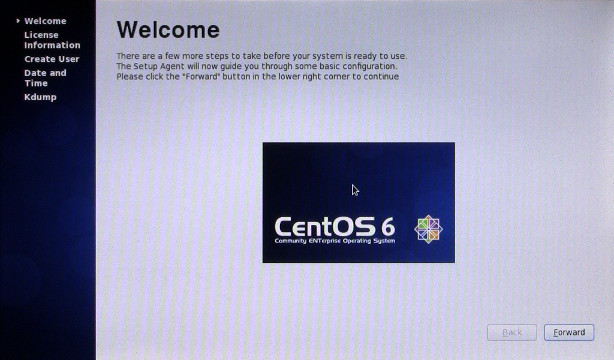
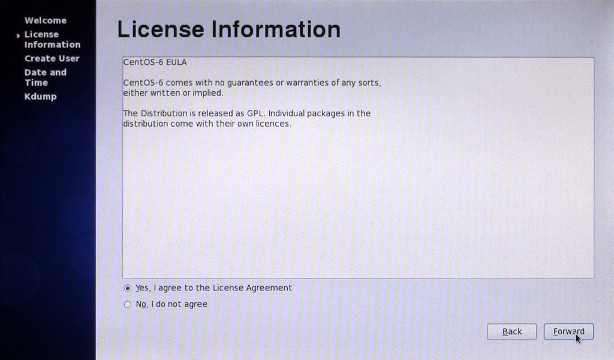
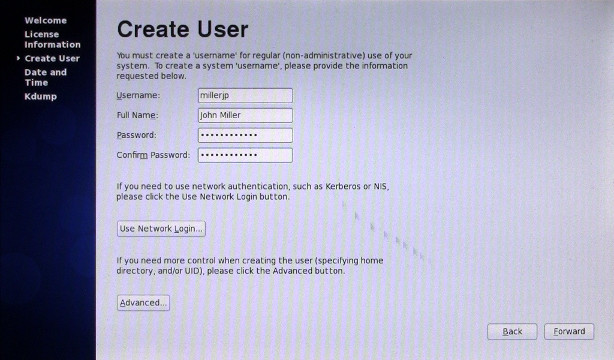
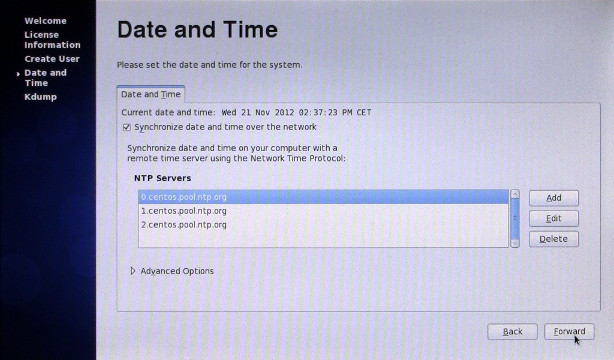
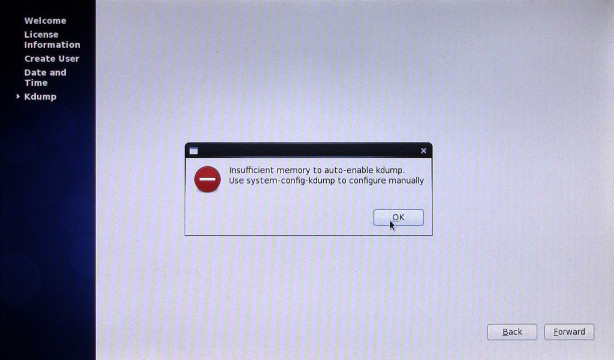
Pingback: Comment installer CentOS 6.3 sur un Asus Eee PC 900HD | John Miller