11) Choose a password for root:
This is the password for the “root” account that has administrator privileges. Be sure to pick long, secure passwords for all of your accounts.
12) Select “Use All Space”:
This is your last chance to exit before erasing your hard disk!
13) Click on “Write changes to disk”:
Wait for the disk to be partitioned.
14) Select “Desktop”:
Wait (a long time) for CentOS to install.
15) Click “Reboot”:
You can remove the DVD now.
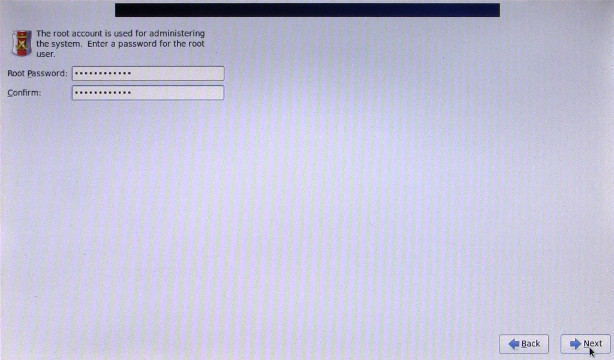
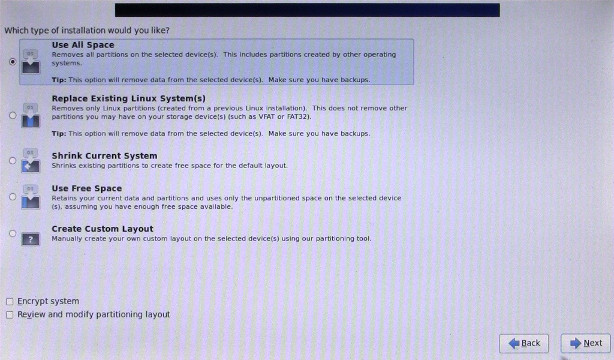
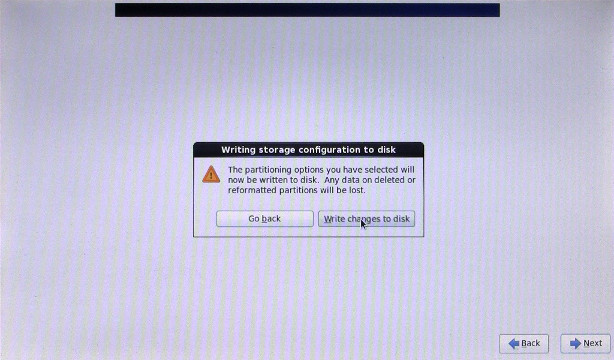
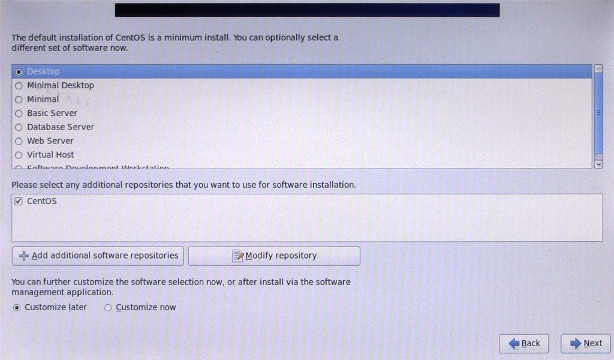
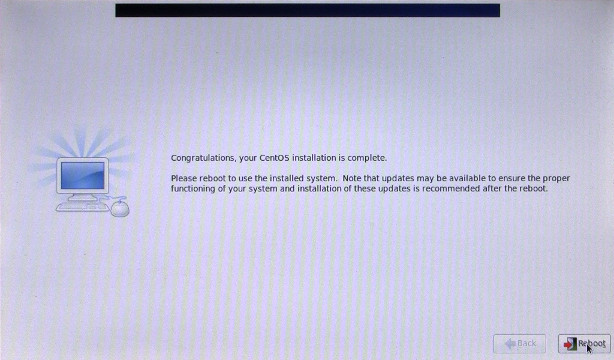
Pingback: Comment installer CentOS 6.3 sur un Asus Eee PC 900HD | John Miller