6) Select the keyboard layout:
I use an external USB keyboard for my Asus Eee PC 900HD. It’s much easier for typing. I live in France, so I picked “French (pc)” for my AZERTY layout.
7) Select “Basic Storage Devices”:
You will be using the internal hard disk.
8) Select “Fresh installation”:
If you already have CentOS on your netbook, then you probably don’t need this guide.
9) Choose a hostname for the computer:
If you leave the name as “localhost.localdomain”, the computer will take the name stored in your local DNS.
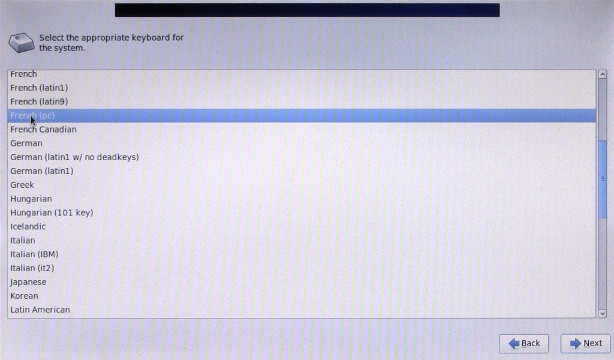
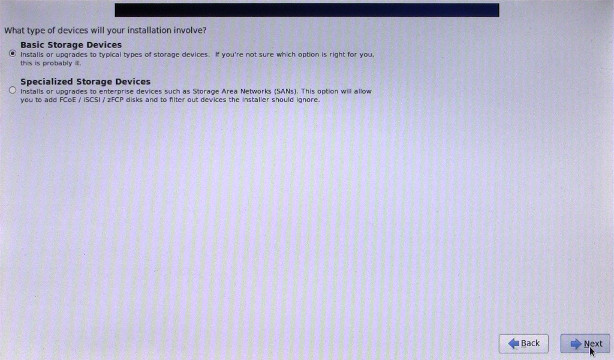
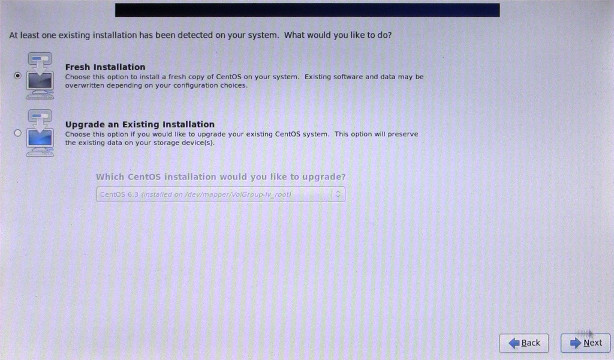
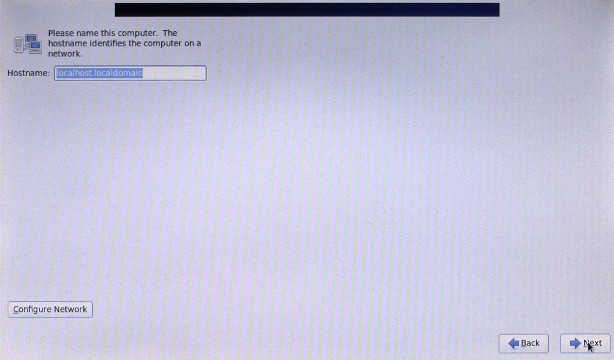
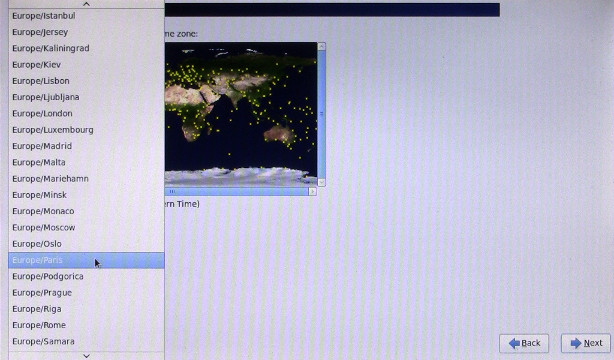
Pingback: Comment installer CentOS 6.3 sur un Asus Eee PC 900HD | John Miller